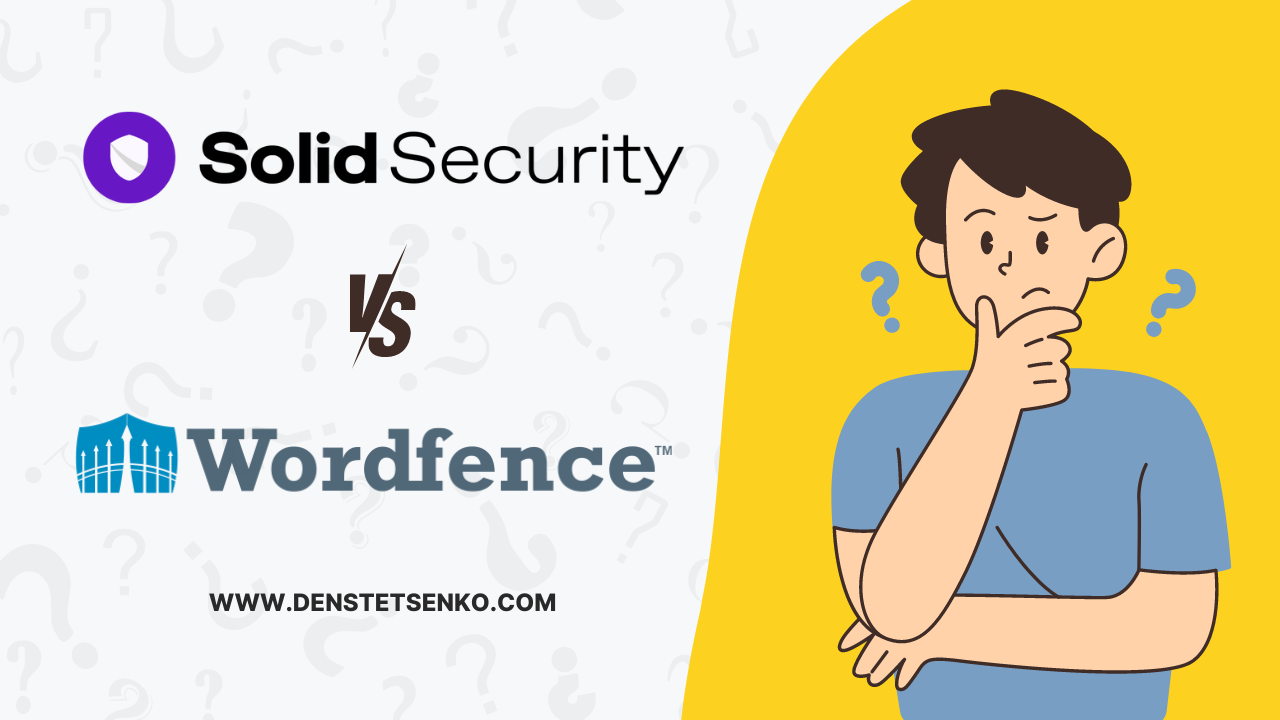In the modern world of online presence, website security is not an aspect you can afford to overlook. In fact, with the rise of cyber threats and malware injection, — protecting your WordPress site has become a must rather than a choice.
In this article, I will compare Solid Security vs Wordfence, the two titans of WordPress security in 2024.
We’ll delve into their feature comparison, pricing plans, and their pros and cons. By the end, you’ll be fully equipped to make an informed decision about which one is the right choice for your security needs.
So, let the journey through the world of Internet security begin!
An Introduction to Solid Security and Wordfence
With so many options available, choosing the best security plugin for your WordPress site can be a daunting task. You can’t simply flip a coin; your decision should be based on an in-depth understanding of the specifics of each solution, its strengths and weaknesses, and how they align with your unique needs.
Before we delve deeper into the specific aspects of each tool, let’s briefly recap some basic information about the Solid Security and Wordfence plugins.
What is Solid Security?

During the past decade, Solid Security (formerly iThemes Security) has passed through many transformations.
Initially named Better WP Security by Chris Wiegman, this plugin was released in October 2010. In a few years, back in 2013, Better WP Security officially became a part of iThemes and was rebranded to iThemes Security.
Finally, in 2023, iThemes Security was rebranded to Solid Security and became a part of the SolidWP platform.
This long path of transformations and constant improvements has made it one of the most longstanding and reliable WordPress security plugins in the market.
By the time of writing this article, Solid Security has reached 900,000+ active installations, and this number of happy customers continues growing!
Used globally by website owners, it actively defends websites against hacking attempts, malware, phishing scams, and other malicious activities.
With an intuitive interface, this tool allows you to enhance your site’s security with ease, eliminating the need for any technical expertise. The automated security checks and updates ensure your site is always guarded against the latest threats. In addition, a built-in detailed audit log of all activities occurring on your site will help to determine any issue that occurs.
All these factors make Solid Security (formerly iThemes Security) an appealing choice for website owners who want to protect their websites.
What is Wordfence?

Wordfence was first introduced to the WordPress community in 2012 by Mark Maunder after his personal WordPress site was hacked. Sometimes, great discoveries happen right after big failures, right? It was exactly the case!
The need for an effective security solution for WordPress led to the development of what would become one of the most comprehensive security plugins in the market. Wordfence quickly gained popularity and became a preferable solution for many WordPress users due to its robust firewall and malware scanner.
The plugin is designed to block malicious traffic, patch vulnerabilities, and conduct security checks for dangerous URLs, SEO spam, malicious redirects, and code injections on your WordPress site.
From its humble beginnings, Wordfence has grown exponentially, and as of 2024, it protects over 3 million websites globally, ensuring a safe and secure space for every WordPress user.
Solid Security vs Wordfence: Head-to-head feature comparison

Alright, I’ve walked you through an overview of what both Solid Security and Wordfence are. Now, let’s dive deeper and put these two WordPress security plugins head-to-head to see how they stack up against each other.
I’ll compare their features, malware scanning and removal, firewall capabilities, brute force protection, and much more. I will leave no stone unturned, which gives you a complete understanding of what each plugin offers.
1. Malware Scanning
According to Sucuri Mid-Year 2023 Report SiteCheck Report, – 62% of the globally attacked websites were detected with injected malware and redirects. That perfectly illustrates how important malware scanning is.
When it comes to malware scanning, both Solid Security and Wordfence perform incredibly well. However, they do so in slightly different ways.
Solid Security has a built-in Site Scanner, which scans plugins, themes, and core files for any file changes.
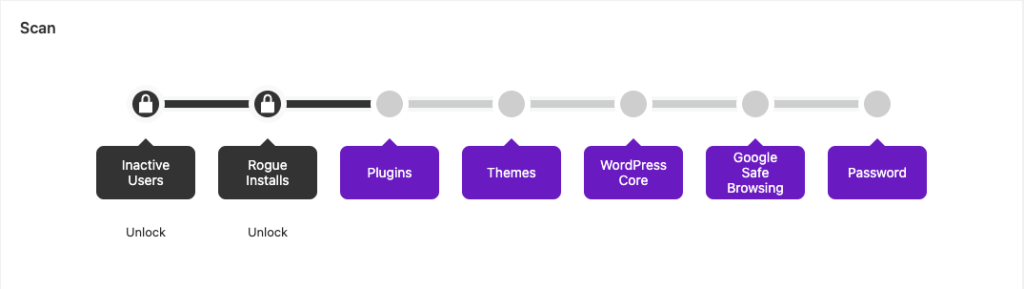
Unlike other solutions, this tool compares files only within your installation since the last check. The PRO version has the Compare Files Online feature, which aims to check any changed file against the version on WordPress.org or with a file on the Solid Security server.
In addition to that, the basic version checks if your website has been blacklisted by Google Safe Browsing for containing malware. If your site is on the list, it is likely infected with malware and needs your attention.
Those are the primary methods Solid Security uses to detect malware on websites.
Now, let’s talk about Wordfence.
Unlike the previous candidate, Wordfence has its own dedicated malware scanner. It uses a complex approach and a large database of malware signatures to detect any possible threats on the website.
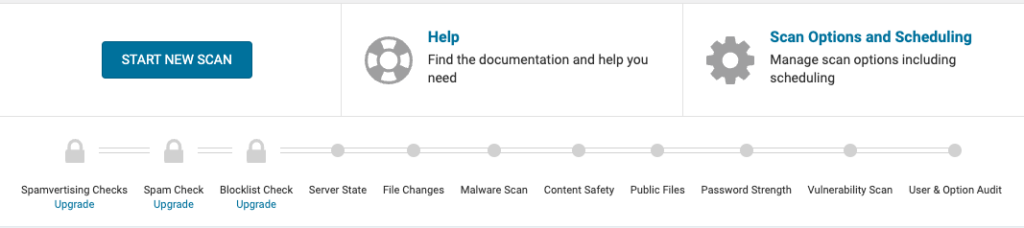
The process includes malware and vulnerability scanning, file integrity checks, heuristic analysis (analyzes the code behavior to identify suspicious patterns), and reports with details and instructions on further steps.
The only downside to such an approach is that the FREE version has a 30-day delay on firewall rules and malware signatures. That means you’ll be 30 days behind the latest threats.
| Feature | Solid Security | Wordfence |
|---|---|---|
| Dedicated Malware Scanner | No | Yes |
| Malware Signature Database | No | Yes |
| Vulnerability Scans | Yes | Yes |
| Detection Methods | Vulnerability Scans, Google Safe Browsing Integration | Signature-based, Heuristic Analysis, Website Integrity Checks |
| Complexity | Simpler interface, easier setup | More complex, with a wider range of features |
| Real-time Threat Defense | No | Yes |
| Google Safe Browsing Integration | Yes | No |
| Detailed Reports | Limited | Yes |
Recommendations:
- Solid Security: If you prefer a simpler setup and focus more on prevention through vulnerability scanning.
- Wordfence: It is a more robust choice if you prioritize comprehensive malware detection and removal.
In conclusion, while both solutions offer extensive scanning capabilities, Wordfence might have an advantage with its database-based threat defense solution and dedicated malware scanner.
2. Malware Removal
When it comes to malware removal, both Solid Security and Wordfence offer robust solutions. However, the manner in which they handle this crucial task differs significantly.
Let’s start with Solid Security.
While it can identify vulnerabilities on your website, it does not have a direct malware removal tool. If any types of threats were detected on your website after the recent scan – they suggest contacting Sucuri to fix that. Generally, that means that Solid Security uses more of a “proactive approach” and focuses on preventing malware issues rather than fixing them.
On the other hand, Wordfence combines an effective malware scanner with its manual malware removal tool. If the scan identifies an issue, Wordfence sends you an alert via e-mail.
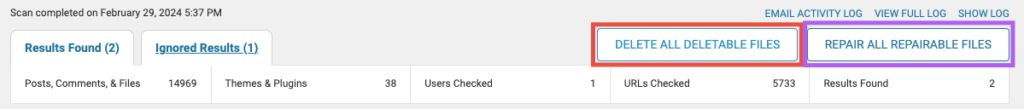
Once the system discovers the files with possible threats – this tool gives you 2 options: Delete or Repair infected files. It does not automatically remove it for you but guides you step-by-step on how to remove the malware.
This allows you better control over your website’s security, especially if you’re the more hands-on type of webmaster. If you want to fully outsource website security task – Wordfence has a WordfenceCARE package, which includes a security audit,, recommendations, cleanup, and much more. They will take care of everything, but you should consider the price, which is $490/year.
| Feature | Solid Security | Wordfence |
|---|---|---|
| Dedicated Malware Removal Feature | No | Yes |
| Removal Process | No direct removal | Quarantine, deletion, restoration (possibly manual) |
| User Involvement | Limited | Often required |
| Focus | Preventative measures and indirect detection | Active malware detection and removal |
Recommendations:
- Solid Security: If you focus on prevention and prefer a simpler setup, Solid Security + Sucuri.net can be an option.
- Wordfence: If you want to have complete control over malware removal and are comfortable with some involvement in the process.
In summary, your choice between the two might depend on how hands-on or hands-off you prefer to be with your website’s security.
3. Firewall
A firewall is your website’s first line of defense against potential threats and attacks. Both Solid Security and Wordfence understand that, offering their own unique approach to this functionality.
Solid Security does have a section named “Firewall,” but honestly, it is not what I expected to see. In fact, it prevents your website mostly from brute-force attacks and adds enhanced login security and user audit.
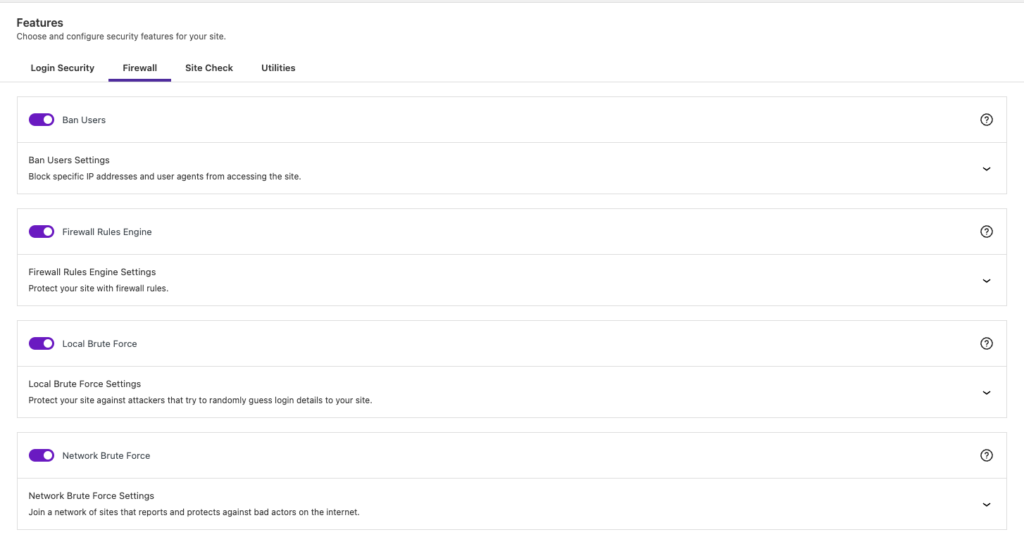
For enhanced security, Solid Security recommends upgrading to the PRO version with Patchstack integration. I find it strange that they rely solely on a third-party service to protect websites from web attacks. At least they have something to offer to their users 🙂.
Wordfence, on the other hand, takes a different approach. The Wordfence Web Application Firewall (WAF) monitors and filters web traffic, proactively securing your website from common web exploits and potentially harmful inbound traffic. It has features like Country Blocking, Traffic Filtering, Real-time Monitoring, Brute-force protection, and some extras.
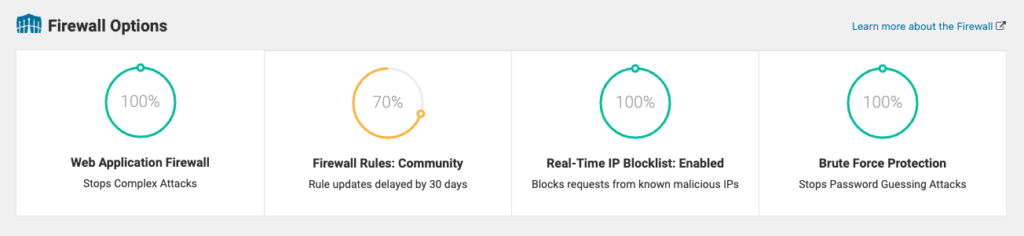
Make sure to read their official firewall documentation for a comprehensive understanding about WAF.
Recommendations:
- Solid Security: Hassle-free, simple UI, and straightforward setup. It does the job at a basic level and minimizes server resource usage.
- Wordfence: An advanced solution with real-time monitoring that filters any attacks before plugins or themes can execute any potentially vulnerable code.
4. Brute Force Protection
A brute force attack consists of a large amount of repeated attempts at guessing your login credentials to gain access to your WordPress website. This is one of the critical cybersecurity concerns for any WordPress site, so reliable protection against such attacks is crucial.
Solid Security offers a defense of mechanisms called “Local and Network Brute Force Protection”. Those protect your site against attackers who try to guess login details randomly.
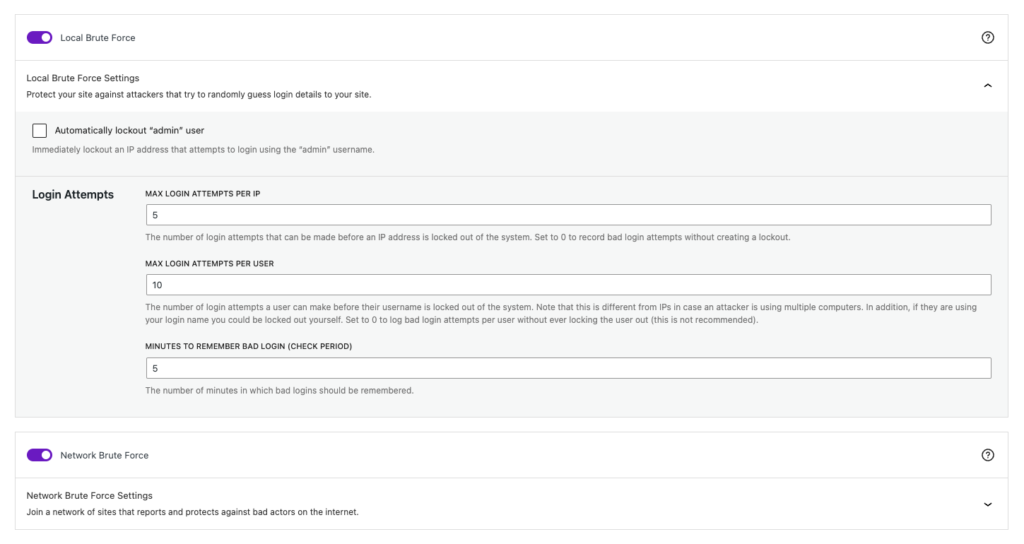
- Local Brute Force: it actively monitors invalid login attempts made to your website to watch for potential brute force attacks.
- Network Brute Force: The network of the Solid Security community has over a million websites. If an IP attempts to hack websites within the Solid Security community, this IP address will be added to the Network Bruce Force banned list. Once an IP is added to the Network banned list, it will be blocked on all websites within the network.
These features are activated by default in the plugin settings. Depending on how “strict” you’d like this plugin to be, you have a few options to configure.
Similarly to the above, Wordfence comes with its own dedicated feature, called “Wordfence Brute Force Protection”, that gives you similar protection against brute force attacks. It auto-blocks IP addresses after a certain number of failed login attempts.
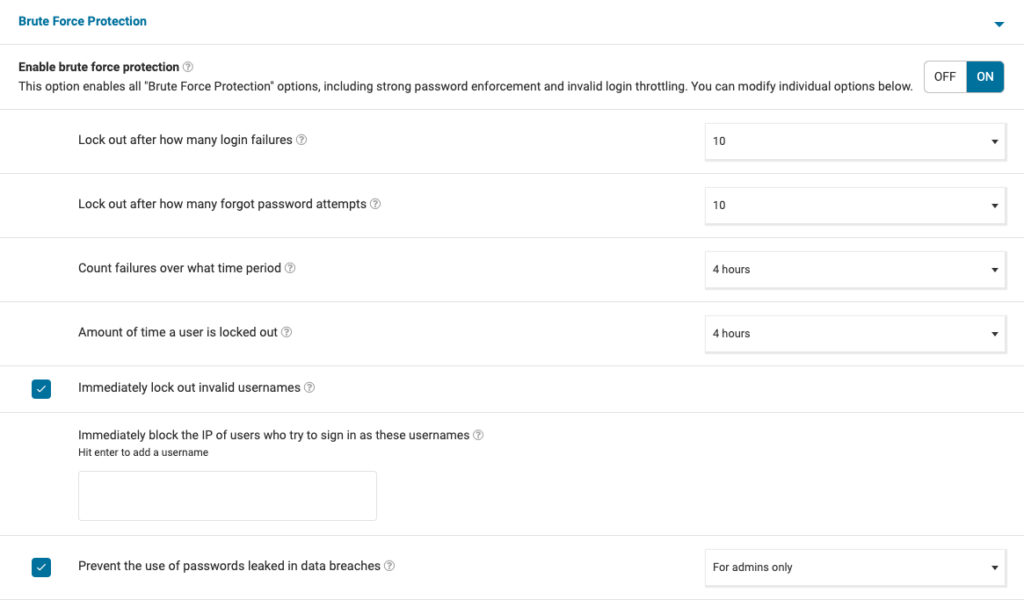
One unique feature that Wordfence offers is the Rate Limiting, which further enhances its protection. This feature slows down or blocks IP addresses that are consuming too many of your site resources, ensuring your server does not become overloaded and potentially go down.
In addition to that, Wordfence allows you to participate in the Real-Time Wordfence Security Network. Enabling this feature allows your site to anonymously share data about attempted hacks with Wordfence.
In return, your WordPress site receives the IP addresses of hackers who are currently involved in brute-force hacking activity. This information will help your site to block such hackers before they cause any harm to your website.
Side-by-side comparison:
| Feature | Solid Security | Wordfence |
|---|---|---|
| Locking Mechanisms | Primarily focuses on IP blocking upon exceeding login attempts. | More comprehensive options, including username and IP. |
| Advanced Features | Limited to basic settings. | Country blocking, learning mode, rate limiting. |
| Complexity | Simpler setup with less customization. | Offers more control, but requires more configuration. |
Recommendations:
- Solid Security: Simpler setup might be preferred if you’re less comfortable with advanced configuration options.
- Wordfence: A more advanced solution with an extra ‘Rate Limiting’ feature and multiple options to eliminate brute force attacks.
5. Vulnerability Detection
When it comes to vulnerability detection, both Solid Security and Wordfence offer robust solutions.
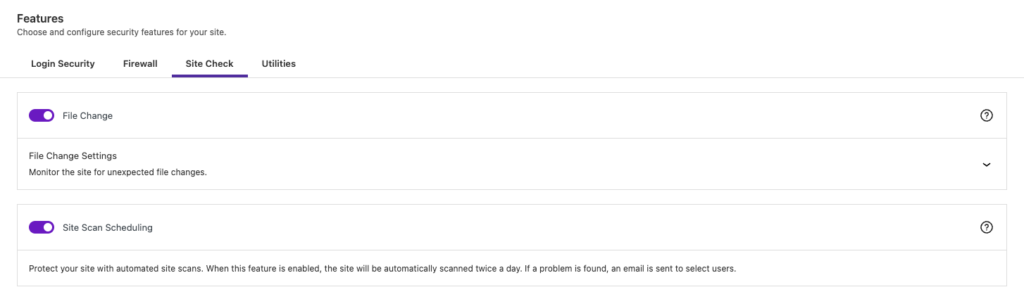
Solid Security‘s vulnerability scanner ensures that all WordPress files, themes, and plugins are up-to-date, and it actively scans your website for known vulnerabilities. If it detects any, it alerts you immediately and provides options on how to handle them. Solid Security also comes with automated site scans, which run twice a day and monitor your site for any vulnerabilities.
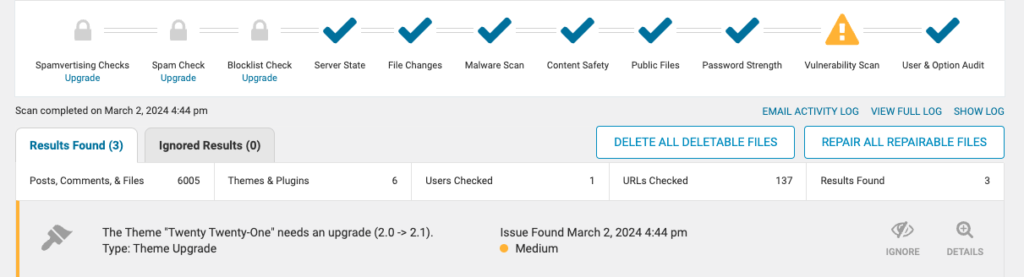
On the other hand, Wordfence takes vulnerability detection a step further. Not only does it check for any outdated or abandoned plugins, but it also continuously scans the website for potential hidden threats in the source code and files. Wordfence’s deep integration with WordPress allows it to efficiently monitor every aspect of the site.
Recommendations:
- Solid Security: The built-in Site Scanner with File Change monitoring makes it easy to monitor and detect file changes.
- Wordfence: The complex, multi-layer scanning offers better vulnerability detection overall.
6. Two-factor Authentication
Two-factor authentication (2FA) is a system that secures your account by requiring two different types of confirmation when you’re logging into your website. It’s an essential feature of any competent website security service.
Let’s see how our tools handle this aspect of security.
Solid Security provides two-factor authentication (2FA) as a default feature.
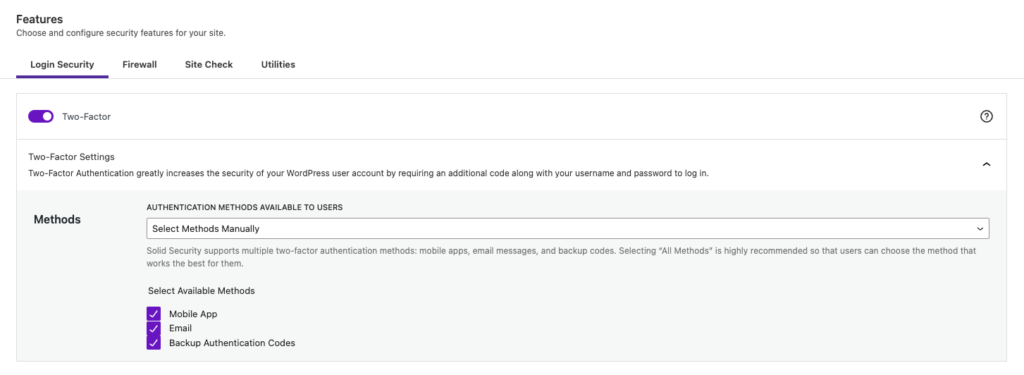
It’s easy to set up, with guidance provided every step of the way. Their 2FA can be integrated with popular authentication methods, such as mobile app, e-mail, and backup codes (in case your primary device is unavailable).
Overall, Solid Security delivers reliable and robust two-factor authentication to ensure your site’s login remains secure.
On the other hand, Wordfence‘s 2FA offers more extensive features.
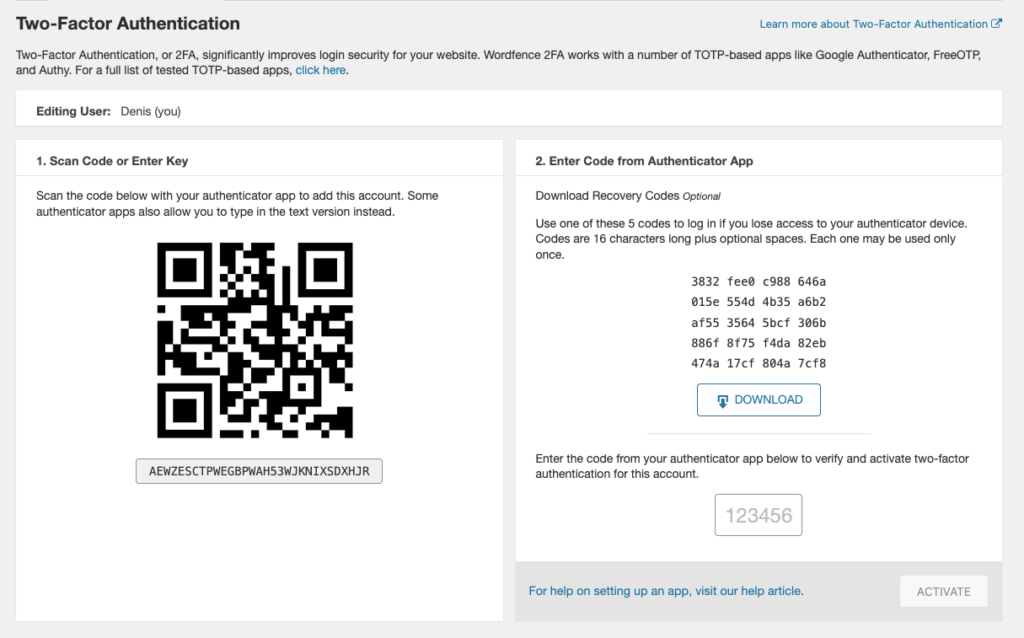
It is equipped with QR code authentication (even based on users’ roles) and the option to utilize traditional, time-based codes.
In addition to that, Wordfence offers enhanced protection for WooCommerce and has a built-in feature to enable reCAPTCHA for login and registration forms.
Side-by-side comparison:
| Feature | Solid Security | Wordfence |
|---|---|---|
| Built-in 2FA: | Yes | Yes |
| 2FA Options: | Mobile app, e-mail, and backup codes | Mobile app and backup codes |
| User Management: | No user management for 2FA | Allows enforcing 2FA for specific user roles |
| Complexity: | No additional configuration is needed | Has an in-depth advanced configuration |
Recommendations:
- Solid Security: Has a more straightforward setup process with all required options, such as mobile app, e-mail, and backup codes.
- Wordfence: Includes mobile app and backup codes as 2FA. In addition to that, it has more advanced configuration options and user-role-specific rules.
Dealing with 2FA, both Solid Security and Wordfence provide robust, user-friendly systems. Your choice might lean towards Solid Security if you prefer a simpler setup process or Wordfence if you need more control and customization options. Both options are great and can make a significant contribution to enhancing the security of your WordPress website.
7. Special Perks
Alright, we compared Solid Security vs Wordfence’s similar features face-to-face, but are there any unique ones tied to each product? In fact, each of them has some tricks up their sleeves.
Solid Security, for instance, includes a feature called Database Backups. This function lets you automatically create database backups. If your site encounters an issue, you can recover it by restoring the database from a previous backup.
Additionally, Solid Security offers an Enforce SSL tool. Enabling this feature ensures that all pages of your website are loaded using the HTTPS protocol.
Another great feature (available in the PRO version) is Trusted Devices. This brings your website protection to the next level by sending an email to confirm the device being used.
On the other hand, Wordfence has its own set of unique features.
The Country Blocking (available in the PRO version) feature allows you to block access to your site from certain countries. That is a powerful feature that really protects your website from unwanted auditory.
Another feature, called Live Traffic, provides real-time visibility into traffic and hack attempts on your website. Finally, the Centralized Management tool simplifies security administration for multiple WordPress installations from a single dashboard.
Your decision between Wordfence and Solid Security could come down to these unique features, depending on your specific requirements. Solid Security definitely has some really nice features that are super easy to set. As you may guess, Wordfence has its own set of features, which provide robust security but require some technical analysis and customization.
Solid Security vs Wordfence: Pricing
When it comes to any software solution, pricing is a crucial factor that users consider. In this section, I’ll provide an in-depth look at the pricing plans for both Solid Security and Wordfence.
Solid Security: Pricing Breakdown
Solid Security provides a straightforward pricing model. They offer both a free and a premium version of their product.
The FREE version is a great starting point if you’re new and want to give their security features a try. However, to access more comprehensive features, you might want to consider their premium package, which delivers a more advanced level of security.
You can get the Pro version for 1 website for $99/year, with all the features listed in the table below:
| Free Version | Pro $99/year | |
|---|---|---|
| Real-time WordPress Security Dashboard | ❌ | ✅ |
| Passkeys for More Secure Logins | ❌ | ✅ |
| Magic Links & Passwordless Login | ❌ | ✅ |
| Settings Import & Export | ❌ | ✅ |
| WordPress Core Online File Comparison | ❌ | ✅ |
| User Activity Logging | ❌ | ✅ |
| Temporary Privilege Escalation | ❌ | ✅ |
| WP-CLI Integration | ❌ | ✅ |
| Password Expiration | ❌ | ✅ |
| WordPress User Security Check | ❌ | ✅ |
| Refuse Compromised Passwords | ❌ | ✅ |
| Version Management | ❌ | ✅ |
| reCAPTCHA, hCaptcha, and Turnstile | ❌ | ✅ |
| User Groups | ❌ | ✅ |
| Trusted Devices | ❌ | ✅ |
| Private, Ticketed Support | ❌ | ✅ |
| Ban bad bots & users | ✅ | ✅ |
| Block specific IP addresses and user agents from accessing the site | ✅ | ✅ |
| Database Backups | ✅ | ✅ |
| File Change Detection | ✅ | ✅ |
| Reduce Comment Spam | ✅ | ✅ |
| Local & Network Brute Force Protection | ✅ | ✅ |
| Security Logging | ✅ | ✅ |
| Email Notifications | ✅ | ✅ |
| Customizable Lockout messages | ✅ | ✅ |
| Strong Password Enforcement | ✅ | ✅ |
| File Permission Check | ✅ | ✅ |
| Solid Central Integration | ✅ | ✅ |
| Site Scanner | ✅ | ✅ |
| Two-Factor Authentication | ✅ | ✅ |
Wordfence: Pricing Breakdown
Just like Solid Security, Wordfence also has a FREE version available. This version provides a great level of protection, but the premium version goes the extra mile.
Unlike the previous candidate, Wordfence has 4 different pricing plans:
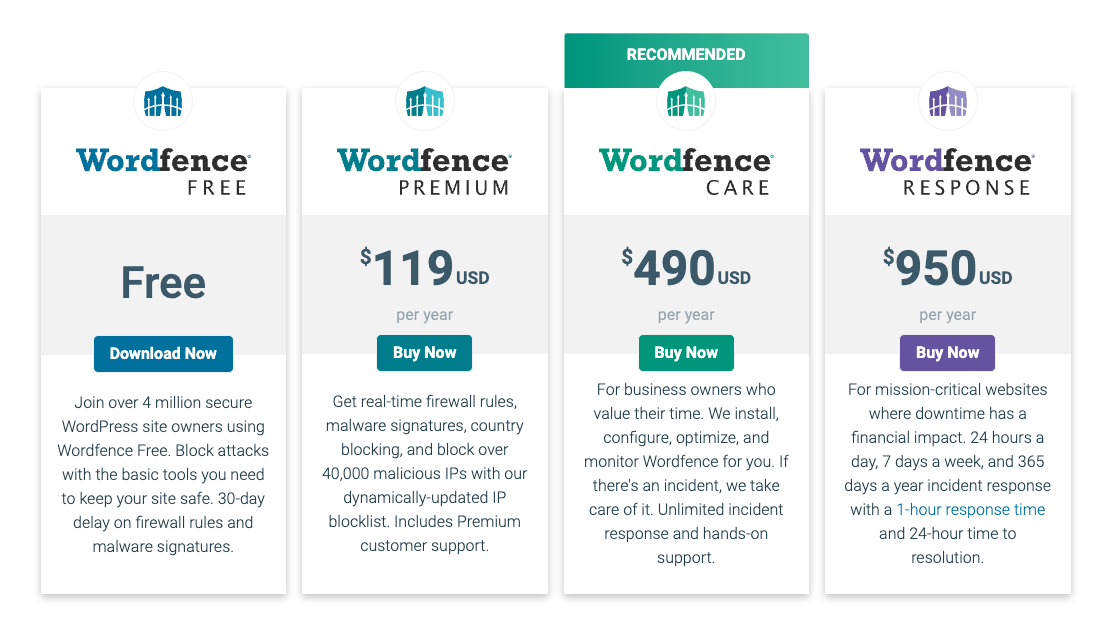
Each Premium plan comes with an up-to-date Wordfence Firewall database, Real-Time IP Blocklist, Country blocking, and dedicated customer support.
In addition to that, WordfenceCare and WordfenceResponse plans include in-depth customer support, meaning that the Wordfence team will install, configure, and maintain your website security. That is especially useful for larger websites, where security is a critical part.
Solid Security vs Wordfence: Pros and Cons
Choosing the right security plugin for your WordPress site is not an easy task. It requires a deep understanding of the features, downsides, and advantages of a selected solution.
In this section, we are going to analyze the advantages and disadvantages of each product in detail and compare them side by side.
Solid Security: Pros and Cons
- Ease of use: Solid Security has an intuitive interface, making it easy to navigate for both seasoned and first-time users.
- Comprehensive security features: The platform offers robust functionalities such as firewall protection, malware scanning and removal, vulnerability detection, and more.
- Proactive Defend Method: Plugin focuses on preventative methods against attack.
- User Interface: Its user-friendly interface aids in easy setup, and can handle high website traffic without issues.
- Value for money: The range of security features provided by Solid Security PRO makes it a cost-effective solution for businesses of all sizes.
- Limited Features: Compared to Wordfence, especially in the free version.
- Site Scanner: It lacks a database of malware signatures, as it scans files compared to their previous version. The PRO version takes it a bit further, but still, there is no dedicated malware scanner.
- Google Safe Browsing: Reliance on Google Safe Browsing for malware detection might not be as reliable as dedicated scanning.
- Customer support: Some users reported that Solid Security’s customer service could be more responsive.
Next, let’s compare it to Wordfence 👀
Wordfence: Pros and Cons
- Security Features: More comprehensive security features, including a robust firewall, advanced malware scanning, and real-time traffic monitoring, even in the free version.
- Real-time malware threat defense: Wordfence stands out for its real-time malware threat identification and defense capabilities.
- Advanced Features: Offers advanced features like WAF, country blocking, and centralized management in the premium version.
- Reporting: Detailed reporting and specific remediation guidance for discovered vulnerabilities.
- 1 License = 1 website: Wordfence licenses require a unique installation, which can be pricey if you plan to use it on multiple websites.
- Complex Setup: More complex setup and configuration compared to Solid Security, especially for advanced features.
- Site Speed: There have been reports of Wordfence potentially slowing down website speeds, particularly for larger sites.
At the end of the day, both Solid Security and Wordfence have their strengths and a handful of weaknesses. Please ensure that you select a WordPress security solution that meets your unique needs and budget.
Frequently Asked Questions
What is the difference between Solid Security and Wordfence?
The main difference between Solid Security and Wordfence lies in their approach to WordPress security.
Solid Security Focuses on preventative measures like vulnerability scanning and login security. It comes with a slick, user-friendly interface and simple configuration options.
Wordfence, on the other hand, offers a more comprehensive set of security features, including a dedicated malware scanner and real-time monitoring, even in the free version. However, some users might find its dashboard more complex to navigate compared to Solid Security.
Which is better for WordPress security, Solid Security or Wordfence?
The choice between these solutions largely depends on your specific needs. If you favor a robust, comprehensive scanning with a strong firewall system, then Wordfence would be an ideal choice. It offers detailed monitoring of your web traffic in real-time, indicating precisely who is visiting your site, their geolocation, and the duration of their stay.
On the other hand, if you value user accessibility, simple interface, and prefer a security solution has all the major functionality even in free version, then Solid Security might appeal to you more. It provides a user-friendly interface with relatively easy-to-configure settings.
It also covers most of the fundamental security requirements, including malware scanning, two-factor authentication, and protection from brute force attacks.
Which is more user-friendly, Solid Security or Wordfence?
Solid Security generally has a simpler setup and user interface, making it easier for beginners. Wordfence offers more configuration options and advanced features, which require some technical knowledge and experience.
What is the cost comparison of Solid Security and Wordfence?
Both solutions have FREE versions with a generous amount of security features to protect your website. However, Solid Security pricing is noticeably cheaper than Wordfence.
Solid Security PRO starts at $90/year for 1 license and can be expanded to 5 sites for just $199/year.
Wordfence starts at $119/year per 1 website, so 5 sites would cost $119*5 = $595/year.
As you can see, the price could be a real factor here.
Final Verdict
When choosing between Solid Security and Wordfence, it’s important to consider your specific WordPress security needs. Both plugins impress with advanced features and sophisticated security measures, which are perfect for protecting any WordPress site.
Solid Security shines in its simplicity, effectiveness, and user-friendly interface. It’s a great choice for those who value streamlined operations and ease of use. It offers robust protection measures, two-factor authentication, and vulnerability detection. It is also a budget-friendly option for those who want comprehensive security at an affordable price.
Wordfence is a powerhouse when it comes to malware scanning and removal. Its comprehensive scanning capabilities and robust firewall protection make it a solid option for websites requiring advanced security. However, I have to outline that the Dashboard and its numerous options might seem overwhelming for those who are new to it.
If you need help cleaning your website from malware, I offer a special “Clean My Website” service. Please contact me directly.
In conclusion, if you want high-level security combined with user-friendly controls and affordable pricing, Solid Security would serve you well. But if you have bigger security concerns and don’t mind investing more for peace of mind, Wordfence is the perfect fit.
Did the article capture your interest, or do you have any questions? Please share your thoughts in the comments section below 👇
Thanks for reading ❤️