Have you ever thought about starting your own website? Well, here’s a little secret — you don’t need to be a professional developer to make it happen!
In reality, setting up the website from scratch is a straightforward process that anyone can handle with ease. However, finding the right solution to kick-start your project can be a bit tricky.
Fortunately, I have found the perfect one. Let me introduce you to EasyWP!
A Brief Overview of EasyWP
Imagine a world where setting up and managing your website, no matter how complex, is as easy as a pie. That’s the primary vision behind EasyWP, a hosting product by Namecheap.
The Namecheap company was founded in 2000 by Richard Kirkendall. Today, it is one of the largest independent domain registrars in the world, with over 10 million customers and 17 million domains.
The company provides domain name services, including registration, transfer, and renewal, as well as privacy protection and value-added services. Additionally, Namecheap offers shared hosting, VPS hosting, dedicated servers, cloud email, and CDN.

Back in 2017, Namecheap released EasyWP, a WordPress-managed hosting service designed to provide website owners with a hassle-free experience.
The Namecheap team worked hard to make an EasyWP as simple as possible for beginners while equipping it with all the necessary functionality to manage your website without any headaches.
By 2024, they had developed a reliable and solid product, which we will thoroughly review in this article.
EasyWP Features
Now that we’ve talked about EasyWP’s background and Namecheap history, let’s delve deeper into the specific features that set this hosting platform apart.
We will uncover every aspect, and I’ll guide you through the entire process, so make sure to follow this article thoroughly.
1. Support
Being a Namecheap customer for years, I have always been satisfied with their customer support. When it says, “24/7/365,” there is no joke.
They are always available to help, no matter the time of the day or what corner of the world you are in.
Their support does not stop at mere troubleshooting. If you are unsure about the next step in your website creation or need technical guidance, highly skilled customer representatives can help you figure things out.
There are many ways in which they can assist you, such as:
- Live Chat Support: You can use the live chat feature to talk to a specialist instantly whenever you need help. This is beneficial if your concern is too urgent to wait for the slower email process.
- Email Support: If your concern doesn’t require an urgent response, you can send an email. Their representatives usually respond to email requests within 24 hours. Despite taking a bit longer to get a response, it’s reasonable for complex cases requiring deep and detailed investigations.
Knowledge Base:

EasyWP also offers an extensive knowledge base where users can find answers to many common issues they might face.
Migrate WordPress to EasyWP

If you find it challenging to migrate your existing website over to EasyWP, they have you covered. Namecheap will migrate your WordPress website to EasyWP for no cost. Just fill in the form and enjoy hassle-free website migration.
Bottom Line: Overall, they are very customer-oriented, and you can ensure they’ll be there to help.
2. Security
Website security is important. Period.
Losing access to your website is the worst thing that could happen, as it means all your hard work turns useless. That’s why both hosting and website security are so important and shouldn’t be ignored.
While EasyWP offers its own security measures, you should also take care of your website immunity. Moving forward, I’ll share what actions you want to take to make sure your website is protected and how EasyWP and other services can help.
Let’s break down the whole process:
2.1. Install SSL Certificate
Both Turbo and Supersonic plans include a FREE SSL certificate issued by PositiveSSL. Unfortunately, the Starter plan does not have FREE SSL, but it doesn’t mean you can’t get it 😉
The default process for obtaining an SSL certificate looks like this:
- Go to EasyWP Dashboard >> Website panel.
- Click Change in the SSL Certificate tab:
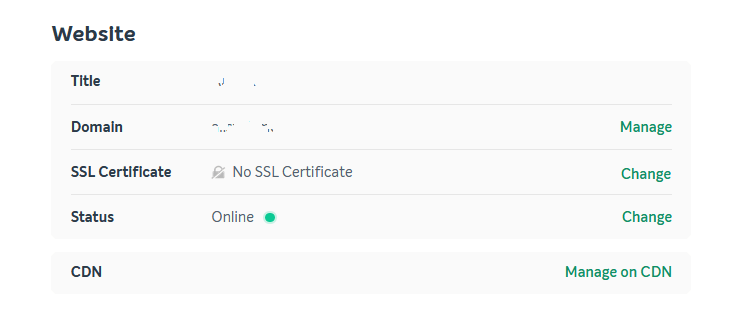
- Click Add:
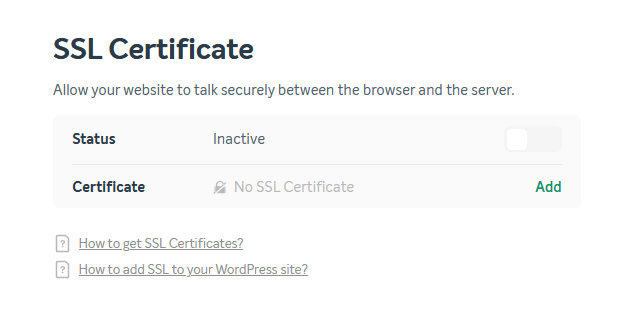
You’ll see the following options in the SSL Certificate menu:
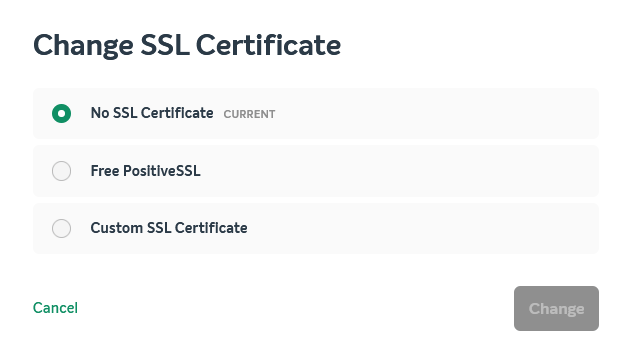
- From this screen, Turbo and Supersonic plans can obtain a Free SSL certificate. Select Free PositiveSSL and hit the Change button. Done ✅
- *If you’re on the STARTER plan — select Custom SSL Certificate.

You’ll need to fill in 3 fields: Private Key, SSL Certificate, and CA Bundle.
To get these three files, all you have to do is go to SSL for FREE website, create an account, and get a FREE SSL for your domain.
If you need any help, here is an official step-by-step guide with all the details. Once you verify your domain and your new SSL is ready, — upload three files to the corresponding fields on EasyWP.
FINAL STEP: Click Download Certificate (*.zip), unzip an archive, and upload its files to the corresponding fields.
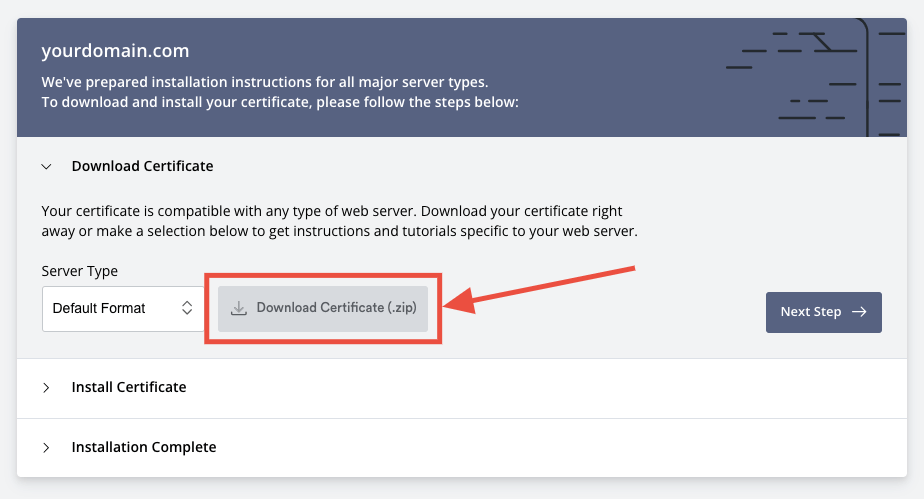
- ca_bundle.crt is for the CA Bundle field.
- certificate.crt is for the SSL Certificate field.
- private.key is for the Private Key field.
Once all three files are uploaded, hit the “Change” button.
Congrats, you have an SSL certificate installed and https enabled 👏
The downside of this method is that you should do this procedure every 90 days. That is the “price” you pay to obtain a free SSL certificate.
If you want to avoid dealing with this, purchasing SSL from Namecheap is the best possible option.
2.2. Setup Security Monitor System
This step is crucial as we want to make sure that the core of our website is healthy and well-protected. It includes the following measures: security monitoring, firewall protection, DDoS Prevention, and virus/malware scanning.
I will go through each from above, so be sure to follow along with the steps.
When asking Namecheap support about server security, I got this reply:
EasyWP is a managed hosting cloud platform. We always keep our servers up-to-date and secured according to the best practices. Furthermore, the container technologies we use make the service less prone to attacks.
It sounds really great, but what about a 24/7 monitor solution?
Here is what support says:
Unfortunately, we don’t run automatic malware scans on websites hosted with EasyWP. Should you notice that your website becomes infected with malware, please contact us and our technical team will assist you in resolving the issue. Depending on the complexity of the issue, we might not be able to clean your website up.
Therefore, we encourage you to make regular backups of your site.
If anyone accesses your site or compromises your data, you will be able to restore your content quickly.
Indeed, the bad news is that EasyWP does not offer a free 24/7 scan monitor, but their server has a custom security system based on HAProxy. The following security solution was developed to prevent DDoS attacks on the websites.
I’ve talked to support about possible options for website malware monitoring, and they suggested the couple below; both make perfect sense:
A. Security Monitor System — Option #1:

Sign up for SiteLock monitor.
This advanced website security monitoring system is an industry leader that continuously checks your website for vulnerabilities and cybersecurity threats.
The setup is relatively simple and does not require any special skills.
Sitelock security monitoring scans daily for malware, protecting your website against harmful threats, including bots and hackers. It also identifies any blacklisting instances, keeping your SEO ranking intact. All these features are automated, meaning you can focus more on generating great content and less on security issues. The system is designed not just to detect threats but also to remove them, keeping your online presence safe and uninterrupted.
Additionally, Sitelock’s security solution includes a web application firewall (WAF) and DDoS attack prevention to shield your website from traffic spikes and keep it running smoothly.
That is an all-in-one SaaS cybersecurity solution that keeps the website safe and secure. The only noticeable downside of this option is obviously the price.
I’d consider their Protect Plus plan, which costs $7.88/mo.
B. Security Monitor System — Option #2:

In my humble opinion, this option is not inferior to option #1, except it requires a bit of effort to set things up.
We’ll need to install an additional plugin called Wordfence, which is one of the best security plugins for WordPress.
Once installed, this plugin will serve us as a firewall and security scanner. Starting the default settings is perfectly fine, as it includes all the features we need to keep our website safe.
After the installation process is complete, you will have access to these tools: malware scanner and removal, firewall, login protection, vulnerability detection, 2FA authentication, and activity log.
3. CDN
A Content Delivery Network, or CDN, is a group of servers placed worldwide that ensures fast content delivery over the internet. When a user visits your website, CDN supplies the files from the server that is closest to them. This process reduces the distance between users and your website, which in turn reduces latency and speeds up the loading time of your web pages.
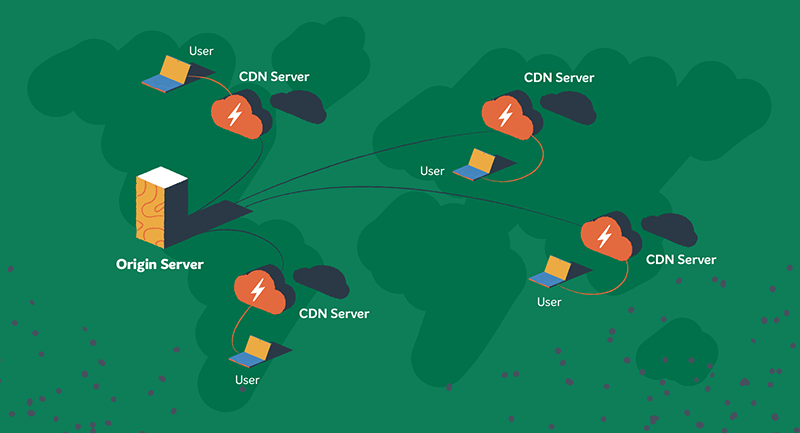
EasyWP offers its own CDN, called “Supersonic CDN“.
*Please note that you can only use their CDN service if your domains are registered on Namecheap, and the domain has to be pointed to Namecheap DNS servers.
Any EasyWP hosting plan includes up to 50GB of accelerated CDN traffic for FREE. That means that Supersonic CDN will cache and deliver up to 50 GB of data via its own CDN servers. If you exceed this limit — all data will be delivered from the Origin Server (*see screenshot above).
For websites with high traffic, please consider upgrading to premium CDN plans:
| Plan | Price | Traffic Limit |
|---|---|---|
| Basic | $8.88/mo | 250 GB/mo |
| Medium | $18.88/mo | 500 GB/mo |
| Advanced | $38.88/mo | 1000 GB/mo |
- Each plan above includes Powerful DDoS protection and Custom SSL upload.
- A Free CDN plan has only Basic DDoS protection and 50GB of accelerated traffic.
4. Server Capabilities
Bandwidth
In simple terms, bandwidth refers to the maximum amount of data that can be transferred over an internet connection in a given time.
It’s like a highway — the wider it is, the more traffic (data) it can handle smoothly without causing delays.
EasyWP equips all plans with the Unlimited Bandwidth. Nice and easy, right?
Monthly Visits
Each plan comes with a certain amount of “monthly visits.”
| Plan | Monthly visits |
|---|---|
| Starter | 50K |
| Turbo | 200K |
| Supersonic | 500K |
At first, I didn’t understand what “monthly visits” are and how this number is related to the bandwidth.
As always, I contacted support and got this reply:
For each of our plans, we recommend a certain amount of monthly visitors, that you can use as a reference to understand which plan fits your needs better.
We use the term “recommended” since the real number of visitors can vary depending on how optimized your website is.
That explains a lot!
The great news is that EasyWP won’t limit your website even if it goes beyond the recommended limits. These numbers are just suggestions to help you optimize your website’s performance.
SFTP Access
SFTP, or Secure File Transfer Protocol, is a protocol that enables secure file transfers. With EasyWP, this technology gives you secure access to manage and update your website files.
You might want to install an SFTP client to browse files on your server. The free, reliable, and cross-browser solution I can recommend — is FileZilla.
Database Access
You can access your website database via phpMyAdmin directly from your EasyWP admin dashboard.
*NOTE: Before making any changes, create a backup first.
PHP 8.0
PHP 7.4 will no longer receive security updates or bug fixes as of Nov 28, 2022.
It’s good to know EasyWP keeps its servers secure, and starting from June 2023, they stopped supporting PHP 7.4 and moved to PHP 8.0.
That is a crucial step to keep the website safe and secure with better performance and compatibility with current plugins and tools.
5. Emails
When you’re managing a website, having your own email address tied to your domain is a must.
To get started, you’ll need an Email Hosting. This crucial component manages all incoming and outgoing emails, securely storing your data in the process.
Unlike other shared hostings, EasyWP does not include Email Hosting in their primary subscription. Sadly, but nothing too bad.
As far as I know, back in 2003, Namecheap launched a Private Email service specifically for these needs. This service allows you to create a custom email address connected to your domain, manage contacts and calendars, and even have your own cloud storage.
In addition to that, their email service comes with built-in spam protection called “Jellyfish,” ensuring that you don’t waste time sifting through irrelevant emails and spam. This feature helps maintain your inbox and saves you from potential phishing attempts or spam attacks.
The price starts at $0.99/mo for one custom email (your-name@domain.com). Namecheap provides a 60-day free trial, which is an excellent opportunity to test this service before making a purchase.
Another option is to use Google Workspace (formerly G-Suite).
That is a bit of a pricey option, as their basic plan costs $6/mo, but since it’s Google, you’ll get many perks within this subscription.
6. Backups
With EasyWP, you can create backups in 1 click. It’s also possible to restore them in the same way.

The only downside I found is the lack of automatic backups, meaning every backup must be done manually.
There are many options for overcoming this, from popular paid services like BlogVault to free solutions like BackWPup. If you would rather not overcomplicate the setup, using EasyWP backup/restore is perfectly fine.
7. Cache
Each WordPress on EasyWP install has a pre-installed Cache plugin developed by Namecheap. It boasts three tiers of advanced caching: Varnish, Opcache, and Redis object cache.
I found their caching solution works great. However, the only option you have is to [Clear Cache]. There is no way to disable or fine-tune this plugin.
In addition, there is a list of blocked plugins that EasyWP isn’t compatible with. It’s important to consider if you already have a website and plugins installed.
On the one hand, they already took care of website speed and caching, which is great for new users and beginners. However, for advanced users or users with existing websites with a plugin from the list above — this could be a serious issue.
I personally consider this more as an advantage, as we’re talking about easy WordPress hosting for beginners. Having a caching system that’s fully operational without requiring any configuration: could it be any simpler?
8. Special Perks
Each EasyWP install goes with a list of special offers (add-ons).
Here are some of the most wanted, in my opinion:
- Brizy Pro Website Builder (
$49.00/yr$26.00/yr): Brizy is an intuitive website builder designed for non-techies. You can choose from various beautiful templates and have your website up and running in minutes. - Business Email by Privateemail.com (50% OFF): Create custom emails for your domain in minutes. 60-day free trial included.
EasyWP Performance and Uptime
No discussion about a hosting platform can go without reviewing its performance and uptime. This is the lifeblood of any website; if it’s not reliable, search engines and voters literally won’t give it the time of day. But do not worry – EasyWP will not only meet your expectations but also exceed them.
EasyWP guarantees a 99.9% uptime for their Starter and EasyWP Turbo packages and an impressive 99.99% uptime for the Supersonic Plan. In reality, you can count on 99.6% — 99.9% uptime across all the packages.
In addition to that, you can enable the “Always Online” feature (if you use Cloudflare DNS) just to be certain your visitors can always explore your website, even if the server is temporarily unreachable.
The Data Center is located in Phoenix, Arizona, USA. You may consider this if your target audience is located in the US.
Remember: The closer your server is to your users, the faster their website experience will be.
The load time of web pages hosted on EasyWP is also a key strength.
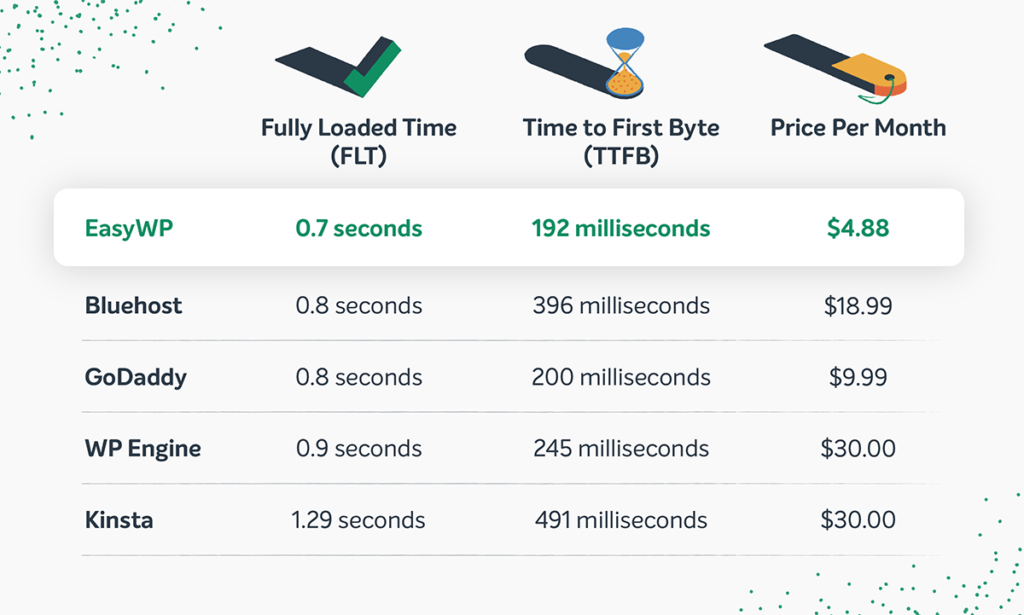
Moreover, EasyWP offers strong performance even during traffic surges.
So, whether it’s a seasonal sale or a sudden social media mention shooting your site traffic through the roof, you can rest easy knowing your website will handle the pressure like a champ.
In the online world, every second of downtime translates into lost opportunities, disenchanted users, and a damaging SEO hit. However, EasyWP understands the stakes and ensures consistent uptime and speed.
Remember, in the online world, every second of downtime translates into lost opportunities, disenchanted users, and a damaging SEO hit. EasyWP knows how crucial it is to keep your website running smoothly.
That’s why they use the latest server hardware and an innovative 3-tier cache system that’s designed solely for EasyWP, so you won’t have to worry about your site’s speed even during peak traffic hours.
EasyWP Interface
If you are tired of complicated and time-consuming hosting platforms — then EasyWP’s interface will be a breath of fresh air for you. Straight off the bat, the layout is clean and intuitive, which I find very easy.
From your EasyWP Dashboard, you can manage or directly access your website. The navigation is simple and intuitive. When browsing through the Admin panel, I got a feeling of an oversimplified panel, but it was designed specifically for easy WordPress management. In fact, that is one of the most straightforward panels I’ve ever seen.
After setting up your account, you can install WordPress with an easy-to-use configurator.
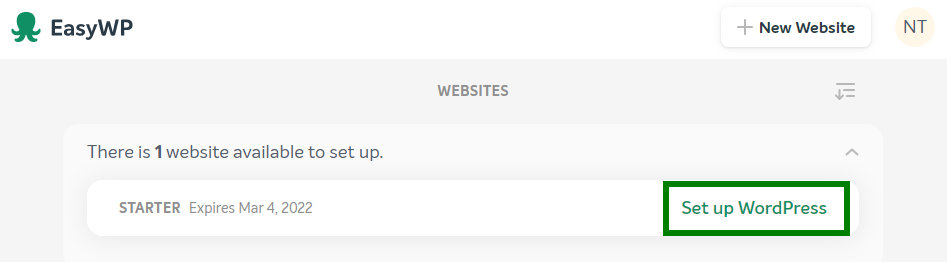
The process of WordPress installation is relatively simple and straightforward. However, If you prefer visual instructions, — make sure to watch their official “How to create an EasyWP website” video for a detailed step-by-step guide.
Overall, no matter what your technical level is — you’ll have no issue when using the EasyWP Admin panel.
EasyWP Pricing and Plans
This is where EasyWP really shines. Their pricing system is quite transparent and affordable.
EasyWP offers three different pricing plans — Starter, Turbo, and Supersonic. Each plan is set at a competitive price point, making it acceptable for any budget.
| Plan | Monthly | Yearly |
|---|---|---|
| Starter | $6.88/mo | $34.88/year on 1st Year (renews for $48.88/year.) |
| Turbo | $12.88/mo | $58.88/year on 1st Year (renews for $94.88/year.) |
| Supersonic | $19.88/mo | $68.88/year on 1st Year (renews for $114.88/year.) |
It is also worth mentioning that Namecheap offers discounts for new users and different seasonal promotions, which lead to meager prices.
Here is a more in-depth comparison between EasyWP, WordPress.com, SiteGround, Bluehost, and Wix.com:
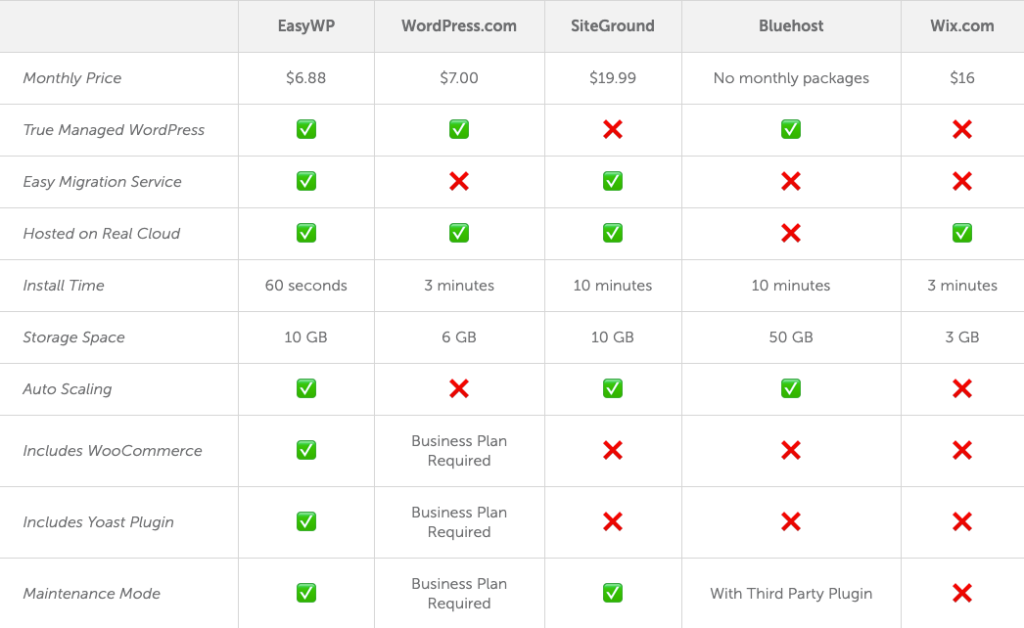
Payment Methods
Currently, Namecheap accepts direct Visa, MasterCard, Discover, and American Express payments, as well as PayPal. They also accept payments in cryptocurrency.
EasyWP Refund Policy
You can try all the features of EasyWP with a 30-day free trial on the Starter plan. If you decide to go with Turbo or Supersonic plans, — you’ll get a 30-day money-back trial.
If you decide to stop using EasyWP within the first 30 days — contact Namecheap support, and they’ll issue the refund directly to your payment method. Easy-peasy.
Scalability
If you ever decide to upgrade or downgrade your current plan — you can do it directly from your Admin panel or via support chat.
Conclusion
EasyWP provides an excellent balance of affordability and performance, making it a great choice for beginners or established website owners.
What Customers Say About EasyWP?
Understanding user experiences and their testimonials can create a live picture of what you can expect from this hosting platform.
Generally, EasyWP gains positive reviews across the board and is highly ranked on Trustpilot. It’s frequently lauded for its outstanding uptime and speedy customer support. Users love its simplistic and user-friendly navigation.
Here are just a few from the recent testimonials:
It’s easy to use, which is great for people like me who aren’t very techy.
Beth from the USA
Overall the product is great value, and I recommend it frequently to friends and new customers that need to get up and running fast.
Blake
EasyWP Pros and Cons
Let’s examine EasyWP in detail and evaluate its pros and cons, shall we?
A thorough understanding of the strengths and weaknesses of this hosting platform is a must before making any long-term investment.
- Fast Set-Up: Setting up a WordPress site with EasyWP is lightning quick. The process nearly takes coffee-break time, keeping you from the time-consuming traditional installation process.
- Fully Managed WordPress: Enjoy a hands-off WordPress experience. This feature translates into all technical aspects being managed by EasyWP, including updates, security, speed, and scalability.
- 24/7 Customer Support: As a user, you have constant access to a team of experts to help solve any technical difficulties you might encounter.
- Value for money: Impressively, EasyWP offers top-notch WordPress hosting services at competitive pricing, proving that quality doesn’t always come at a hefty price.
- Free SSL: The Starter plan does not include Free SSL.
- Limited Scalability: it might not be ideal for highly traffic-intense websites.
- Limited Data Centers: The only data center available at the moment is located in Phoenix, Arizona (USA).
- No Automatic Backups: While you can create/restore manual backups, there is no automation here. That means you need to manually do this every time.
- Restrictions on certain plugins: There’s a list of blocked plugins due to diverse reasons, including cache duplications, vulnerabilities, etc.
EasyWP Review — FAQ
Can I use a domain from another registrar?
EasyWP allows you to use any domain name, regardless of where it is registered.
How many websites can I create with EasyWP?
With EasyWP, you can create one WordPress site. However, additional sites can be created by purchasing additional EasyWP subscriptions. You’re not limited to how many subscriptions you can order.
Do I get FTP/SSH/SFTP/phpMyAdmin access to my website?
Yes, you get SFTP access to your website files as well as phpMyAdmin access to your website database.
Does EasyWP limit the number of visitors I can have to my website?
No, EasyWP does not limit the number of visitors. However, they recommend choosing an appropriate plan depending on the amount of monthly visits.
Final Word.
When it comes to speed and user-friendly interface, EasyWP from Namecheap certainly doesn’t disappoint. Its intuitive dashboard ensures even the non-tech-savvy user can smoothly navigate through the settings, providing a stress-free experience.
From a cost perspective, EasyWP proves a highly competitive choice. There are three plans to choose from: Starter, Turbo, and Supersonic. Each offers an incremental increase in performance, storage, and visitor capacity, but even the most basic plan provides substantial benefits for the average user.
Notably, EasyWP includes 24/7 customer support. On the security front, the free SSL Certificates (for Turbo and Supersonic plans) and manual backup options are great features, showing that EasyWP is not just reliable but also prioritizes your website’s safety.
One small downside is the lack of email hosting, which you might have to seek elsewhere. Thankfully, you don’t have to go too far, as Namecheap offers its own Private Email hosting. If you can overlook this minor inconvenience, you might find EasyWP the perfect fit for your hosting needs.
To wrap it up, if you’re looking for a WordPress hosting platform that’s affordable, efficient, and user-friendly, EasyWP is well worth considering. With their 30-day FREE trial, you can give it a try and decide if it suits your needs.
Remember, the best way to truly understand a web hosting platform’s potential is to experience it first-hand.
And don’t forget to share your own insights in the comments section — your experience might be the guiding light for someone else in their hosting journey!
Thank you for taking the time to read this article ❤️
